What is GitHub: The Key to Collaborative Coding
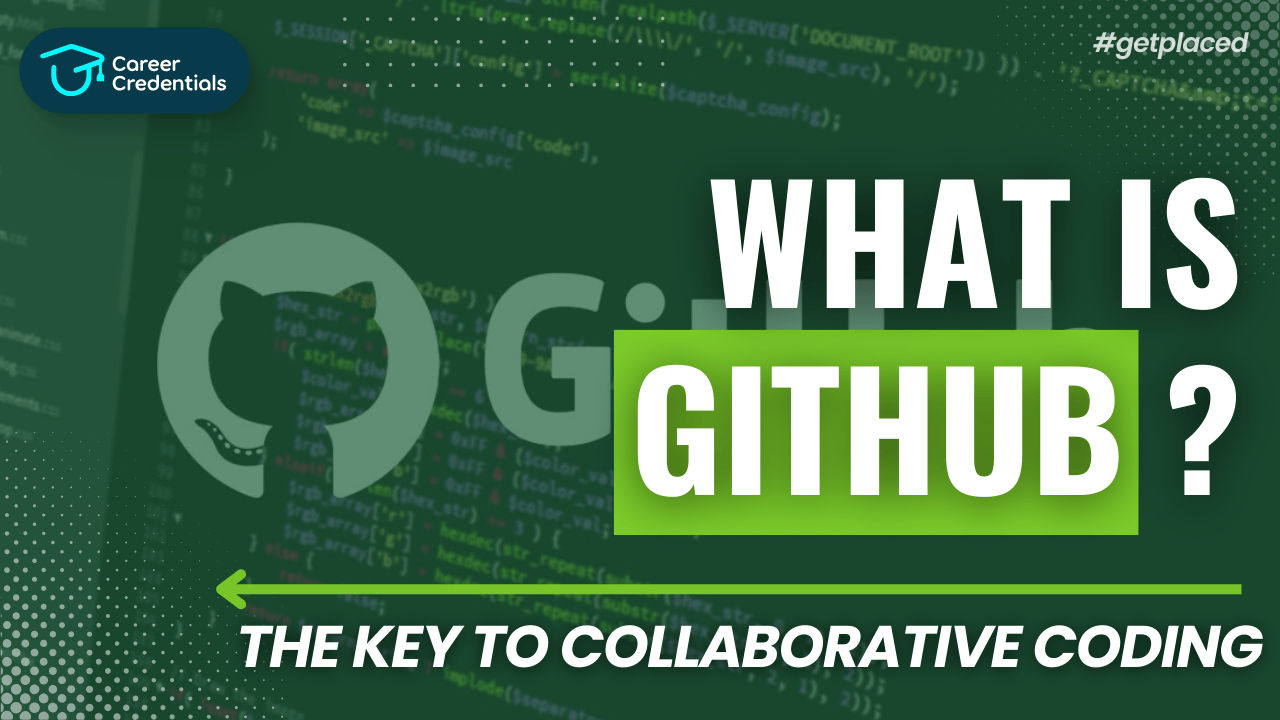
GitHub is more than just a hosting platform for code; it's a collaborative hub for developers, a showcase for portfolios, and a project management tool. Let's dive into what GitHub is, why it's crucial for developers, and how to get started.
What is GitHub?
GitHub is a platform built around Git, a version control system. It's a place where developers store, manage, and collaborate on code. Think of it as a social network for developers, but instead of sharing posts and photos, they share code repositories.
Why Use GitHub?
- Version Control: Git allows developers to track changes to code over time. GitHub takes this further by providing a graphical interface to manage these changes.
- Collaboration: Developers can work together on projects, whether they're in the same room or across the globe. GitHub simplifies this process by providing tools for code review, bug tracking, and more.
- Showcasing Work: GitHub is an excellent place for developers to build their portfolios. Employers can see not only the code but also how developers collaborate and manage projects.
Must Watch: Why to Learn Java for your Placement Interviews by Dr. Amar Panchal
Getting Started with GitHub
1. Create an Account
- Head to GitHub.com
- Choose a username that reflects your professional identity.
2. Set Up Git
- Install Git on your local machine. You can download it from git-scm.com.
- Configure Git with your username and email address using the following commands:
git config --global user.name "Your Name"
git config --global user.email "youremail@example.com"
3. Create Your First Repository
- Click the "+" icon in the top-right corner of GitHub and select "New repository."
- Give your repository a name, description, and choose whether it's public or private.
- Initialize the repository with a README file (this is often a good practice).
4. Clone the Repository
- To work on your repository locally, you'll need to clone it to your machine:
git clone https://github.com/your-username/your-repository.git
5. Make Changes and Push
- Create or edit files in your local repository.
- Add these changes to the staging area:
git add .
- Commit the changes:
git commit -m "Your commit message here"
- Push the changes to GitHub:
git push origin main
6. Collaboration with Pull Requests
- If you're working with others, they can fork your repository, make changes, and submit pull requests.
- Review these pull requests, leave comments, and merge changes into your main branch.
Download: PowerShell Notes by Career Credentials for FREE!
Why GitHub Matters for Your Career
- Build Your Portfolio: GitHub is your online showcase. Employers can see your coding style, projects you've worked on, and how you collaborate with others.
- Demonstrate Skills: Regular commits show that you're actively coding and improving your skills. Employers look for this kind of dedication.
- Contribute to Open Source: GitHub is home to countless open-source projects. Contributing to these projects not only helps the community but also showcases your abilities.
Must Watch: Foundation of Coding By Dr.Amar Panchal
Confused About Your Career?
Don't let another opportunity pass you by. Invest in yourself and your future today! Click the button below to schedule a consultation and take the first step towards achieving your career goals.
Our team is ready to guide you on the best credentialing options for your aspirations.
Let's build a brighter future together!
Empower Yourself. Elevate Your Career at Career Credentials Where Education meets Ambition.
