Introduction to Docker: The Basics for Beginners
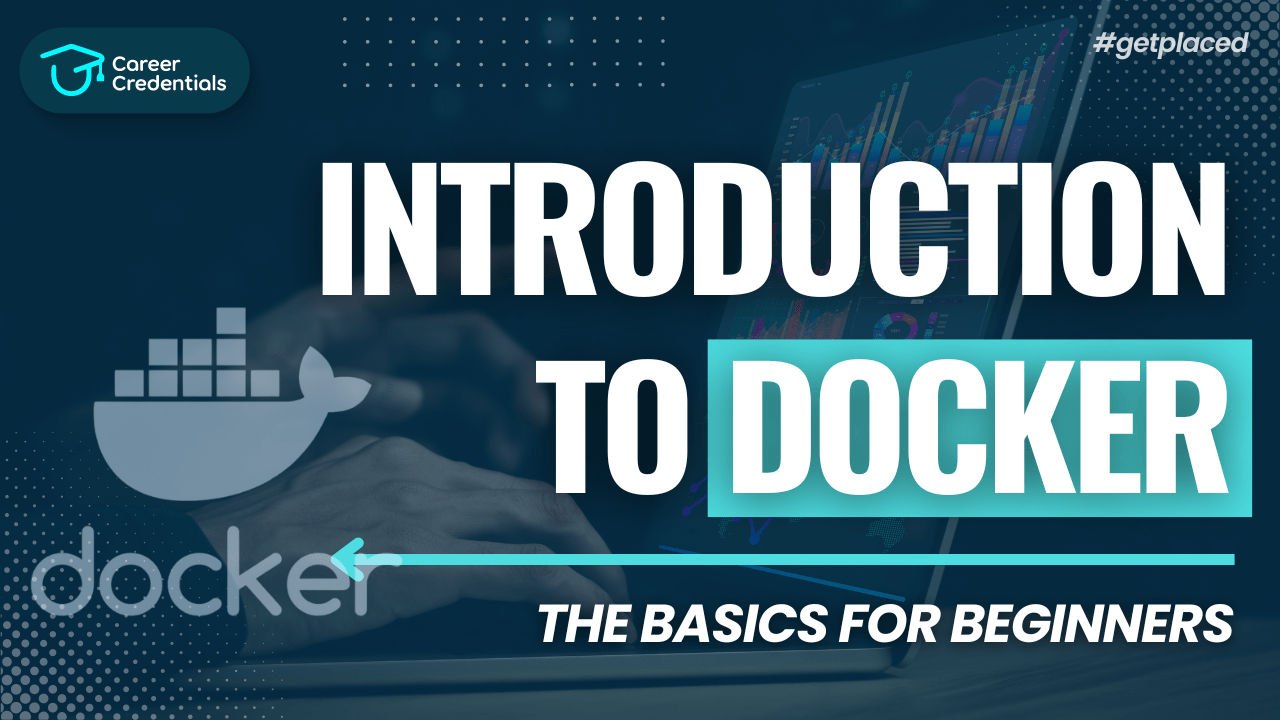
Introduction
In the ever-evolving landscape of software development, efficiency and reliability are paramount. Developers are constantly seeking tools and methodologies that can streamline the process of building, testing, and deploying applications. One such tool that has revolutionized the way applications are developed and maintained is Docker. Docker is a powerful containerization platform that has gained immense popularity for its ability to simplify the management of application dependencies and environments. This guide aims to introduce beginners to Docker, highlighting its core concepts, components, and benefits.
Check Out: Docker Roadmap By career credentials for FREE!!
The Pre-Docker Era of Application Development
Before diving into Docker, it's essential to understand the challenges faced by development and operations teams in the pre-Docker era. Traditionally, managing an application's dependencies and technology stack across various environments was a significant challenge. DevOps teams were tasked with ensuring that applications remained operational and stable, regardless of the underlying platform. Meanwhile, development teams focused on releasing new features, often introducing environment-dependent bugs that compromised stability.
To address these inefficiencies, organizations began adopting containerization frameworks that allowed for a more stable and isolated application environment. However, early containers were plagued with usability issues, limiting their adoption. This changed with the introduction of Docker, which addressed these challenges and made containers mainstream.
Check Out: Microsoft Interview Preperation Questions by Career Credentials for FREE!!
What is Docker?
Docker is an open-source containerization platform that enables developers to build, run, and package applications within containers. Unlike traditional virtual machines, Docker containers provide operating system-level abstraction with optimal resource utilization. This results in several key benefits:
- Interoperability: Docker containers can run consistently across different environments, from a developer's local machine to cloud servers.
- Efficiency: Containers are lightweight and start quickly, making them ideal for continuous integration and continuous deployment (CI/CD) pipelines.
- Modularity: Docker allows applications to be broken down into smaller, manageable components that can be deployed, tested, and scaled independently.
Also Read: Excelling at LeetCode: Tips and Techniques for Effective Practice by Career Credentials
Core Components of Docker Architecture
To understand how Docker works, it's important to familiarize yourself with its core components:
1. Images
Images are the blueprints for creating Docker containers. They contain all the necessary instructions, dependencies, libraries, and configuration files required to run an application. Images can be obtained from Docker Hub, a public registry, or created from scratch using a Dockerfile. A Dockerfile is a script that includes specific instructions for building an image.
2. Containers
Containers are live instances of images. They encapsulate an application and its dependencies in a standalone, executable unit. This encapsulation ensures that the application runs consistently across different environments. In object-oriented programming terms, an image is analogous to a class, and a container is an instance of that class.
3. Registries
Docker registries are repositories for storing and distributing Docker images. The default registry is Docker Hub, which hosts a vast collection of public and official images. Organizations can also set up private registries to store custom images securely.
4. Docker Engine
The Docker Engine is the core component of Docker that manages containers, images, and builds. It uses a client-server architecture and comprises three sub-components:
- Docker Daemon: The server component that runs on the host machine and is responsible for building and managing Docker images.
- Docker Client: A command-line interface (CLI) that allows users to interact with the Docker Daemon using specific Docker commands.
- REST API: Facilitates communication between the Docker Client and the Docker Daemon.
Enroll Now: HTML & CSS Recap course by Career Credentials to boost your web development skills!
Benefits of Docker in the Software Development Lifecycle (SDLC)
Docker provides numerous benefits across various stages of the SDLC, enhancing efficiency, security, and maintainability.
Build
Docker streamlines the build process by encapsulating applications into containers. This eliminates the recurring challenge of managing multiple versions of dependencies, reducing time, effort, and costs. Once an image is created, it can be used consistently across all environments, ensuring that the application behaves as expected.
Testing
Docker allows for independent testing of containerized applications or their components. This isolation prevents bugs in one component from affecting others, enhancing fault tolerance. Additionally, the consistent environment provided by Docker containers makes it easier to reproduce and fix issues.
Deployment and Maintenance
Docker reduces friction between development and operations teams by ensuring consistent versions of libraries and packages are used throughout the development process. Deploying a pre-tested container minimizes the risk of introducing bugs into the production environment, enabling smooth migrations and updates.
Enroll Now: Learn Django with Prashant Sir and master web development!
Docker Ecosystem and Integrations
Docker seamlessly integrates with many popular tools and platforms, making it a versatile choice for various use cases. Some notable integrations include:
- Kubernetes: An orchestration platform that automates the deployment, scaling, and management of containerized applications.
- Bitbucket: A Git repository management solution that supports Docker for building and deploying applications.
- MongoDB: A NoSQL database that can be containerized for consistent deployment.
- VMWare Tanzu: A platform for building and managing modern applications using containers.
- Redis: An in-memory data structure store that benefits from Docker's portability.
- Nginx: A web server that can be easily deployed in a containerized environment.
Check Out: 1000+ Examples of Python Programming by Career Credentials for FREE!!
Docker Alternatives
While Docker is a popular choice for containerization, several alternatives offer unique features and capabilities:
- Containerd: A high-level container runtime originally part of Docker. It abstracts network plugins and focuses on running and managing images.
- LXC/LXD: Linux Containers that provide a set of tools and libraries for creating and managing virtual environments. They are tightly integrated with the Linux ecosystem.
- CoreOS rkt: An open-source containerization platform known for its security features. It addresses some of the vulnerabilities in Docker's design.
- OpenVz and RunC: Other containerization platforms with specific use cases and features.
Check Out: Frontend Roadmap by Career Credentials for FREE!!
Docker and Business Agility
Docker has proven to be a game-changer in the world of application development. By providing an agile, consistent, and independent environment, Docker fills the gaps left by traditional virtual machines. It eliminates the need for duplicating computing resources and reduces effort redundancy, making it a preferred choice for organizations aiming for efficiency and maintainability in a cloud-native environment.
Conclusion
Docker has transformed the way applications are developed, tested, and deployed. Its ability to encapsulate applications and their dependencies into portable containers ensures consistency and reliability across different environments. As organizations continue to adopt Docker, they can achieve greater efficiency, security, and agility in their software development processes. Whether you're a beginner or an experienced developer, understanding Docker's basics is essential for leveraging its full potential in modern application development.
Confused About Your Career?
Don't let another opportunity pass you by. Invest in yourself and your future today! Click the button below to schedule a consultation and take the first step towards achieving your career goals.
Our team is ready to guide you on the best credentialing options for your aspirations.
Let's build a brighter future together!
Empower Yourself. Elevate Your Career at Career Credentials Where Education meets Ambition.
