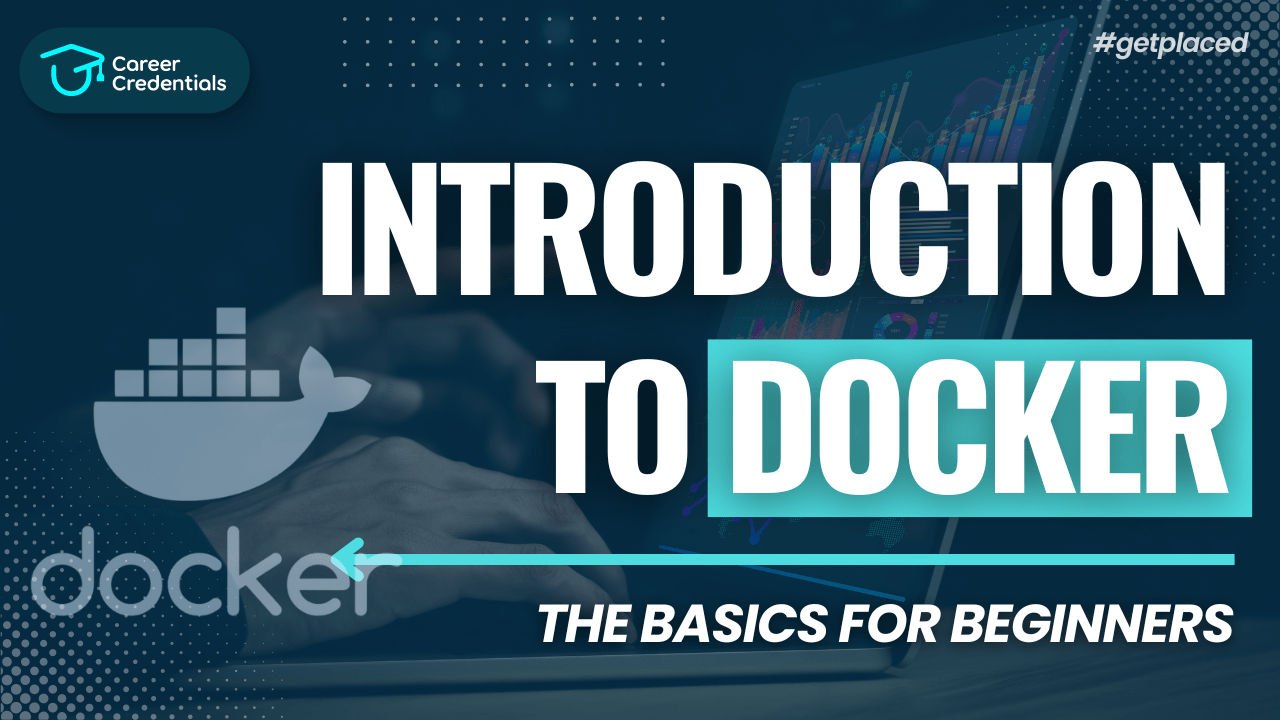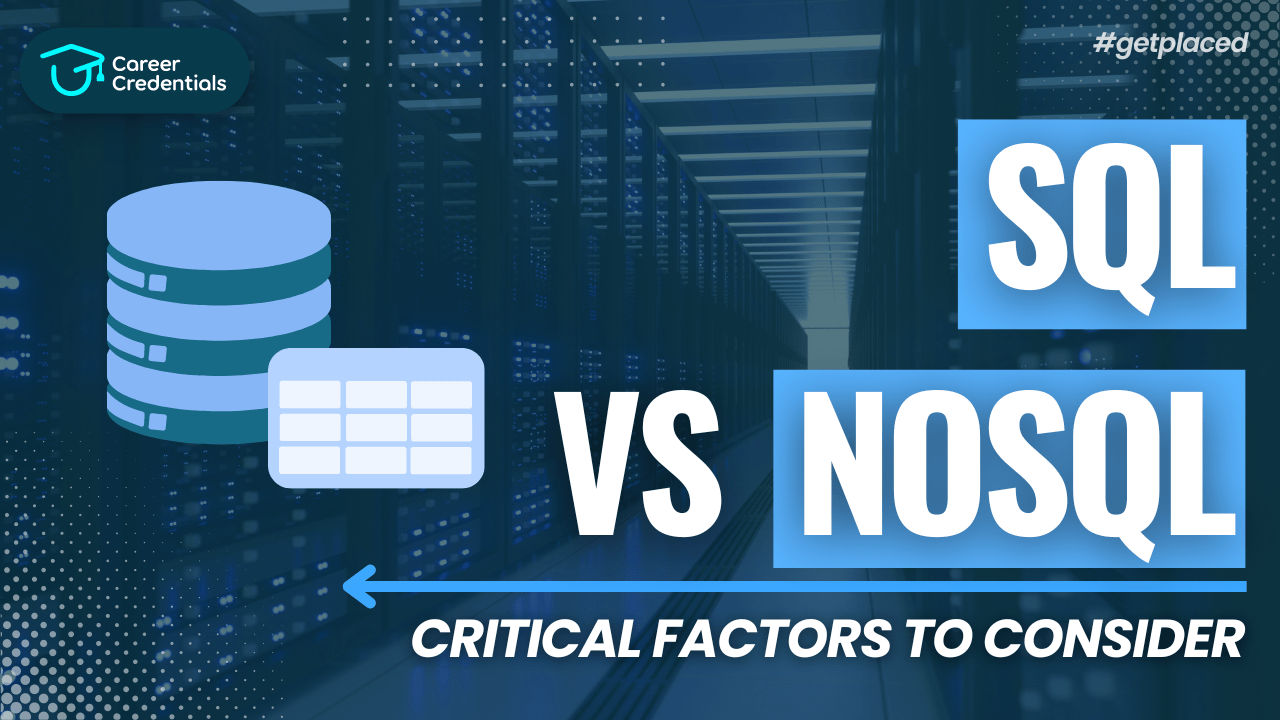What Is the MERN Stack? Explanation and Examples
Introduction to the MERN Stack
In the realm of modern web development, the MERN stack has emerged as a powerful framework for building robust and scalable applications. Comprising MongoDB, Express, React, and Node.js, this JavaScript-centric stack streamlines both front-end and back-end development processes. Let's delve into each component and explore how they work together seamlessly.
MongoDB: Scalable Document Database
MongoDB is a leading NoSQL database known for its flexibility and scalability. It stores data in JSON-like documents, making it ideal for managing large volumes of data across distributed systems. Its ability to handle unstructured data and support dynamic schemas makes MongoDB a preferred choice for developers seeking agility in data management.
Express: Lightweight Web Application Framework
Express.js is a minimalist web application framework for Node.js. It simplifies the creation of server-side applications by providing essential features and middleware. Express facilitates routing, middleware management, and interaction with databases, allowing developers to focus more on application logic rather than infrastructure.
React: Front-End JavaScript Library
React.js revolutionized front-end development with its component-based architecture and virtual DOM. Developed and maintained by Facebook, React enables the creation of interactive and responsive user interfaces. Its reusable components enhance development efficiency and maintainability, crucial for modern single-page applications (SPAs) and dynamic UIs.
Node.js: Runtime Environment for JavaScript
Node.js extends JavaScript beyond the browser, enabling server-side execution of JavaScript code. It leverages Chrome's V8 JavaScript engine to deliver high-performance applications. Node.js supports asynchronous programming, making it suitable for real-time applications and I/O-intensive tasks. Its event-driven architecture ensures scalability, catering to modern application demands.
Advantages of the MERN Stack
The MERN stack offers several compelling advantages:
- Full JavaScript Stack: Using a single language (JavaScript) for both front-end and back-end development reduces context switching and enhances developer productivity.
- Scalability and Performance: MongoDB's scalability, coupled with Node.js's non-blocking I/O, ensures high performance for data-intensive applications.
- Community Support: As an open-source stack, MERN benefits from a vibrant community, continuous updates, and extensive documentation, fostering collaboration and knowledge sharing among developers.
MERN Stack Use Cases
Developers leverage the MERN stack across various applications:
- Real-Time Applications: Node.js facilitates handling of real-time data streams, making MERN suitable for collaborative tools, chat applications, and gaming platforms.
- Single-Page Applications (SPAs): React's virtual DOM enables SPAs that deliver seamless user experiences, such as social media platforms and interactive maps.
- Data-Driven Applications: MongoDB's flexibility in storing JSON documents and Express's efficient routing support data-heavy applications like e-commerce platforms and content management systems.
Challenges and Considerations
While powerful, the MERN stack poses certain challenges:
- Learning Curve: Developers transitioning to MERN may face a learning curve due to the stack's breadth and depth.
- Performance Optimization: JavaScript's front-end nature can lead to performance bottlenecks in complex applications, necessitating optimization strategies.
- Security Concerns: Secure coding practices are crucial to mitigate vulnerabilities in web applications built using the MERN stack.
Future of the MERN Stack
As technology evolves, the MERN stack continues to evolve alongside it. Its adaptability, strong developer community, and alignment with modern application development trends position it as a viable choice for building scalable and dynamic web applications.
Conclusion
In conclusion, the MERN stack represents a comprehensive framework for developers aiming to build modern web applications efficiently. By integrating MongoDB, Express, React, and Node.js, developers leverage a cohesive toolset that enhances productivity, scalability, and performance. As businesses increasingly prioritize digital transformation, the MERN stack remains a potent solution for crafting innovative and user-centric web experiences.