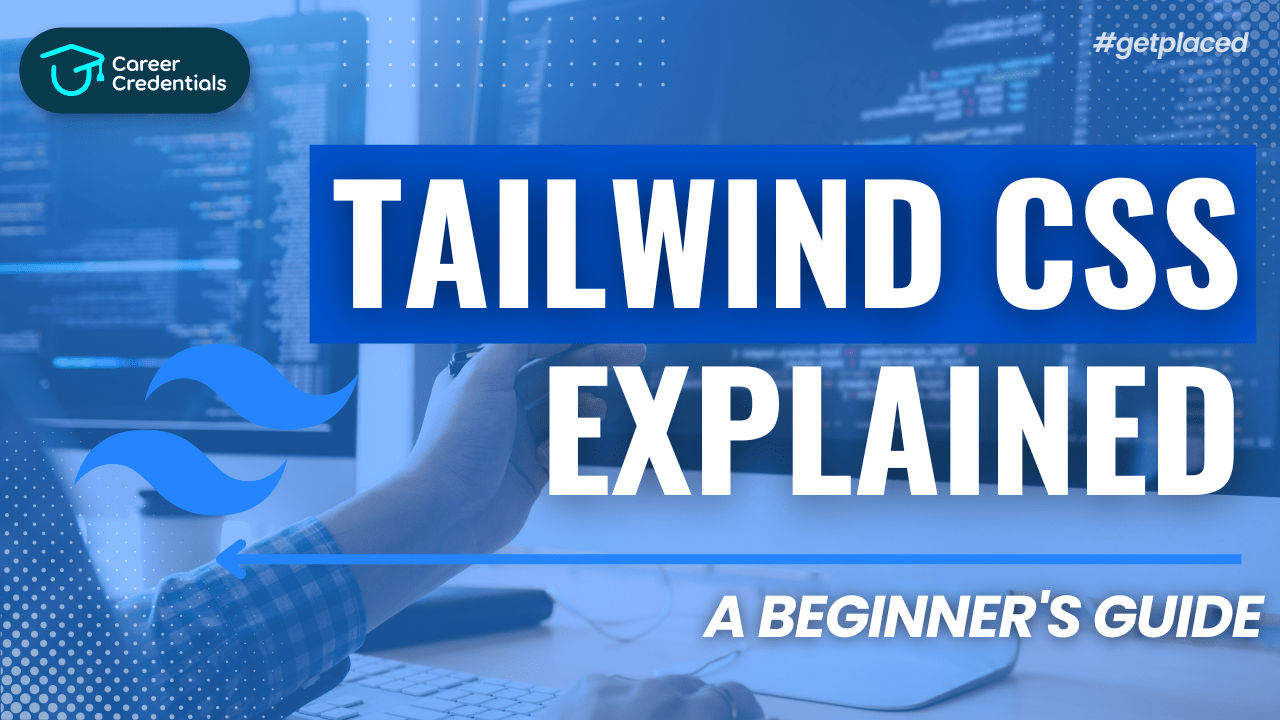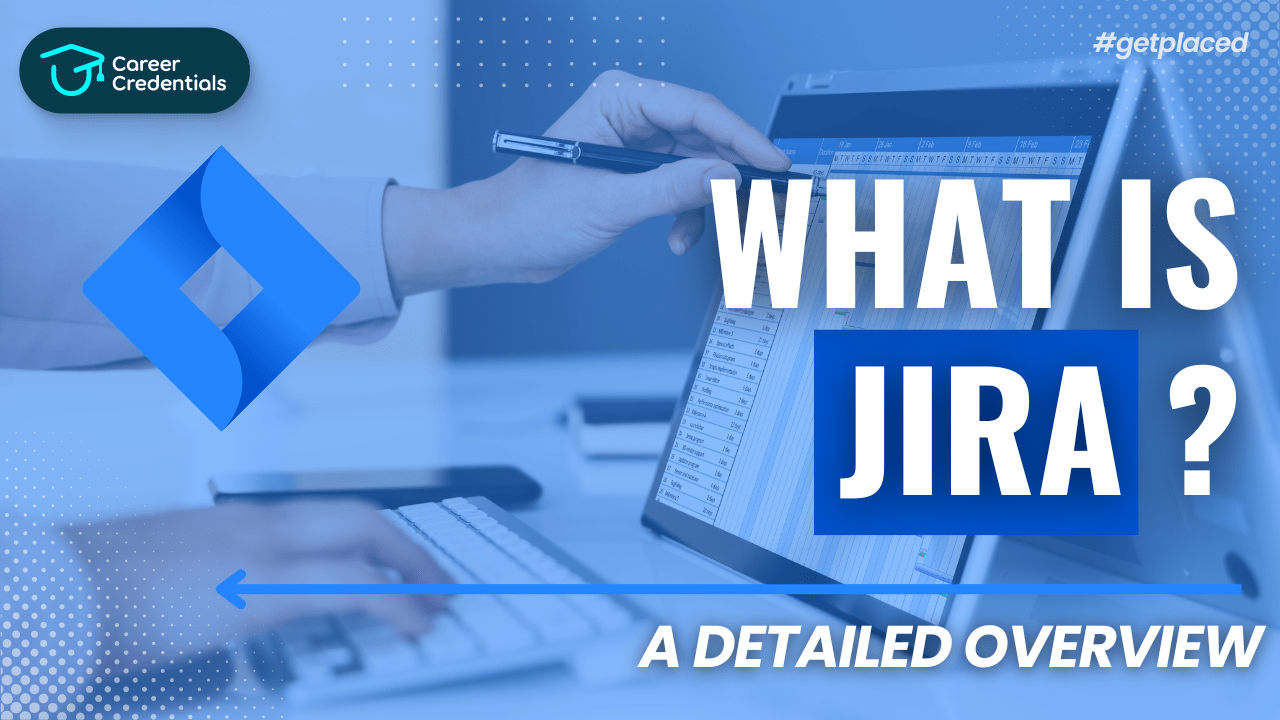How to Become a Java Developer: Roles and Responsibilities
Java is a platform-independent programming language renowned for its speed and versatility, making it a top choice for companies across various industries. As businesses continue to rely on robust software and applications, the demand for skilled Java developers remains high. If you're considering a career as a Java developer, it's essential to understand the role, benefits, salary expectations, required skills, and the steps to enter the field. This comprehensive guide will help you make an informed decision about becoming a Java developer.
What Does a Java Developer Do?
A Java developer is responsible for developing software frameworks and applications using the Java programming language. They play a critical role throughout the software development lifecycle (SDLC), ensuring that applications are designed, implemented, tested, and maintained effectively. Here are some key responsibilities of a Java developer:
- Design and Implementation: Develop and maintain Java application processes, ensuring they meet the client's requirements and specifications.
- Collaboration: Work closely with quality assurance specialists, software engineers, and other project stakeholders to understand and fulfill client needs.
- Troubleshooting: Diagnose, troubleshoot, and test applications and software to identify and resolve issues.
- Software Evaluation: Perform thorough analysis and evaluation of software to ensure it meets the desired standards.
- Coding: Write well-structured, testable code to develop software and applications.
- Application Management: Oversee Java and Java EE application development, ensuring timely release of software components.
- Code Reviews: Participate in code reviews to ensure code quality and adherence to best practices.
- Deployment: Deploy functional code in live environments, ensuring smooth operation and performance.
- Documentation: Prepare end-user documentation and reporting to provide comprehensive information about the application.
Why Become a Java Developer?
Choosing a career as a Java developer comes with numerous advantages:
- Widely Used Language: Java is a popular programming language used across various industries, increasing your job opportunities.
- Dynamic Work: Beyond coding, Java developers design interfaces and test dynamic applications, offering a diverse work environment.
- Real-World Applications: Many prominent websites and industries, including financial services and healthcare, rely on Java applications.
- Competitive Salary: Java developers often enjoy competitive salaries, with variations based on location, experience, and employer.
Average Salary of a Java Developer
The average salary of a Java developer in India is approximately ₹6,67,019 per year. However, salaries can vary significantly based on factors such as experience, location, and skill set. For instance, Java developers in Bengaluru earn an average salary of ₹8,17,132 per year, while those in Gurgaon earn around ₹7,33,650 per year.
Skills Required for a Java Developer
A successful Java developer needs a blend of technical and soft skills. Here are some essential skills to master:
Technical Skills
- Object-Oriented Programming (OOP): Proficiency in OOP concepts like polymorphism, inheritance, encapsulation, and abstraction is crucial for writing safe and stable code.
- Java Build Tools: Familiarity with tools like Apache, Nexus, and Gradle is essential for completing software development tasks.
- Java Testing Tools: Knowledge of testing tools is necessary for identifying defects and evaluating software performance.
- Java Web Frameworks: Experience with frameworks like Spring and Grails helps in developing web applications efficiently.
- Java EE Components: Understanding Enterprise Edition components is vital for developing scalable server-side applications.
Soft Skills
- Communication: Excellent communication skills are necessary for collaborating with team members and creating clear documentation.
- Time Management: Effective time management skills ensure adherence to project deadlines.
- Work Ethic: A strong work ethic is important for meeting project requirements and overcoming challenges.
- Teamwork: The ability to work well in a team is essential for success in collaborative projects.
- Inquisitiveness: A willingness to learn new technologies and update existing skills is crucial in the ever-evolving tech industry.
- Accepting Criticism: The ability to handle constructive criticism and adapt to changing requirements is important for professional growth.
Steps to Become a Java Developer
Here is a step-by-step guide to becoming a successful Java developer:
- Complete Your 10+2:
- Focus on science subjects, particularly mathematics, physics, and chemistry. Taking computer science as an optional elective can provide a head start in programming.
- Pursue a Bachelor's Degree:
- Obtain a degree in computer science, information technology, or a related field. Common degrees include Bachelor of Computer Application (BCA), Bachelor of Technology (BTech), or Bachelor of Engineering (BE).
- Consider an Internship:
- Gain hands-on experience through internships during or after your graduation. Internships provide valuable work experience and networking opportunities.
- Further Your Education:
- Enhance your job prospects by pursuing a post-graduate degree such as Master of Computer Application (MCA) or Master of Technology (MTech). Senior roles often require advanced education.
- Join Java Development Programs:
- Participate in open-source Java projects to practice and showcase your skills. These projects can serve as a portfolio to demonstrate your expertise to potential employers.
- Develop a Portfolio:
- Create a portfolio that includes your work from internships, academic projects, and open-source contributions. A well-curated portfolio highlights your skills and passion for Java development.
- Create a CV:
- Prepare a detailed CV that outlines your skills, experience, and educational background. Tailor your resume to match job requirements and use keywords from job descriptions to improve ATS compliance.
Conclusion
Becoming a Java developer offers a promising career path with opportunities for growth and competitive salaries. By understanding the roles and responsibilities, developing the necessary skills, and following a clear educational path, you can set yourself up for success in this dynamic field. Whether you're coding frameworks, designing interfaces, or collaborating with a team, a career in Java development can be both rewarding and fulfilling. Start your journey today and take the first step towards becoming a proficient Java developer.
Confused About Your Career?
Don't let another opportunity pass you by. Invest in yourself and your future today! Click the button below to schedule a consultation and take the first step towards achieving your career goals.
Our team is ready to guide you on the best credentialing options for your aspirations.
Let's build a brighter future together!
Empower Yourself. Elevate Your Career at Career Credentials Where Education meets Ambition.