What is Jira? A Detailed Overview
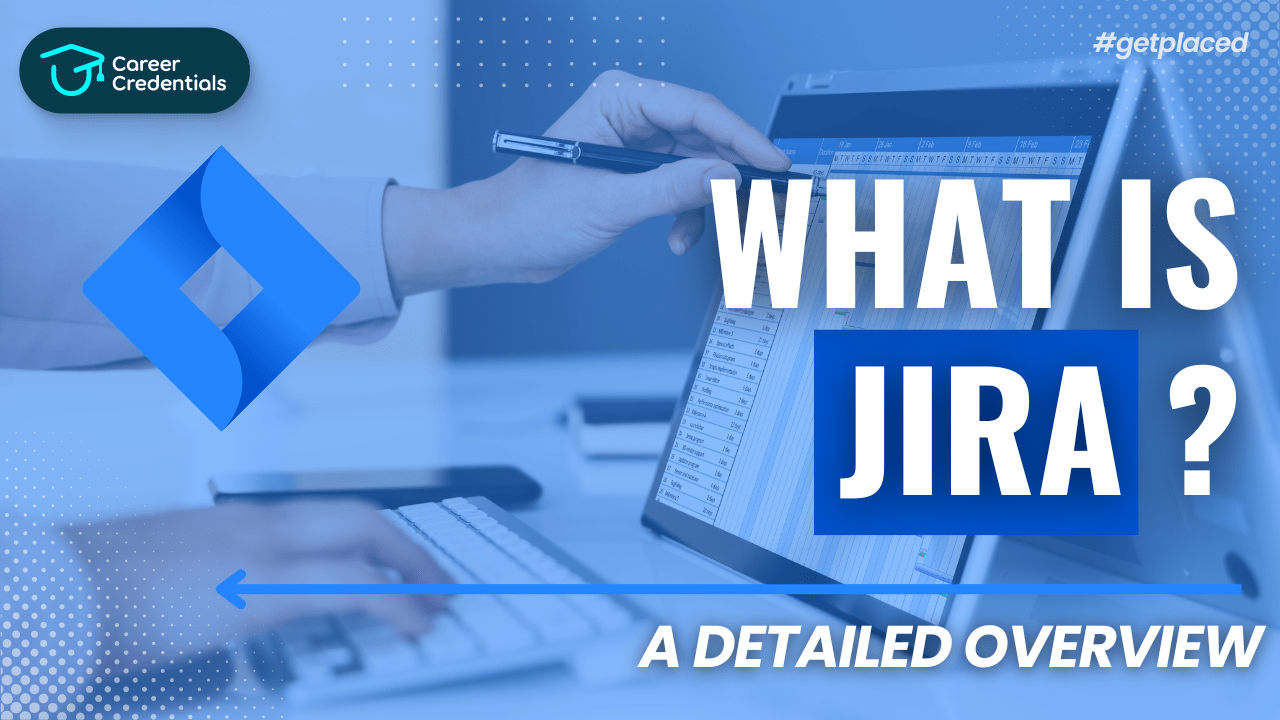
In today's fast-paced, technology-driven world, effective project management and seamless team collaboration are crucial for success. Jira, a software application developed by the Australian company Atlassian, has emerged as a popular solution to these needs. Initially designed for software developers, Jira has evolved into a versatile tool that supports various teams and industries. This detailed overview will delve into the key concepts, functionalities, hosting options, history, and diverse applications of Jira, providing a comprehensive understanding of why it has become an indispensable tool for many organizations.
Check Out: React Native Notes by Career Credentials for FREE!!
Key Jira Concepts
Jira is built on four fundamental concepts: issues, projects, boards, and workflows. Understanding these concepts is essential to leveraging Jira's full potential.
Issue
An issue in Jira represents a single work item that a team tracks from creation to completion. Issues can take many forms, such as a bug, user story, epic, task, or even a to-do item for a non-technical team. Different teams may refer to issues using terms like requests, tickets, or tasks, but to avoid confusion, it's best to stick with the term "issue" or specify the issue types.
Most product teams typically categorize issues into types such as Epic, Story, Bug, Test, and Task. An epic is a large body of work that can be broken down into smaller tasks or stories. Stories represent individual features or pieces of functionality, while bugs are issues related to defects or problems in the software. Tasks and tests cover other specific work items that need to be addressed.
Check Out: 70 Toughest Interview Questions And Answers for FREE!!
Projects
A project in Jira is a collection of issues grouped together with common information and context. Projects help organize and manage related work items, providing visibility and structure. Each project can be configured in various ways, including setting visibility restrictions and defining applicable workflows.
For product development efforts, it’s often helpful to have a single project dedicated to each product. This approach ensures that all related issues, tasks, and documentation are centrally located and easily accessible by the team.
Boards
Boards in Jira offer a visual representation of a team’s workflow within a project. They are flexible tools for viewing, managing, and reporting on work in progress. Teams can use multiple boards to cater to different needs and preferences.
For agile teams, boards are particularly useful. A Kanban board view helps track backlog items and their refinement process, while a Sprint board focuses on the current sprint’s backlog. These boards provide a clear and real-time snapshot of the project’s status, facilitating better team collaboration and decision-making.
Check Out: Flutter Roadmap by Career Credentials for FREE!!
Workflows
Workflows in Jira define the path that issues take as they progress from creation to completion. Each step in a workflow, such as To Do, In Progress, and Done, represents a status that an issue can hold. Workflows can be customized to govern the transitions between different statuses and trigger specific actions when an issue moves to a new status.
Effective workflow management is crucial for ensuring that issues are handled efficiently and consistently. It helps teams maintain clarity on the current status of work items and understand the steps needed to move them forward.
Hosting Options
Atlassian offers two primary hosting options for Jira: Cloud and Data Center. The choice between these options depends on whether you prefer Atlassian to handle the hosting or if you’d rather manage it yourself.
Also Read: How Artificial Intelligence is Used in Stock Trading by Career Credentials
Cloud
Jira Cloud is a hosted solution where Atlassian manages the infrastructure, setup, and maintenance. This option is ideal for teams that want to get started quickly and avoid the complexities of self-hosting. Jira Cloud provides scalability, regular updates, and robust security features, making it a convenient choice for many organizations.
Data Center
Jira Data Center allows organizations to host Jira on their own cloud platforms, such as AWS or Azure. This option is best suited for enterprise teams that require uninterrupted access to Jira and need scalable performance. Data Center offers greater control over the environment and is designed to handle high availability and performance demands.
Enroll Now: Javascript Crash Course by Career Credentials and master javascript!
The History of Jira
Jira's journey began in 2002 when Atlassian transitioned from a tech support service to a software development company. Struggling to generate revenue initially, the founders decided to sell the software they had developed to support their business, known as the Atlassian Support System. This software was rebranded as Jira.
The name "Jira" is derived from "Gojira," the Japanese word for Godzilla. The name choice was inspired by Atlassian’s use of Bugzilla, a bug-tracking tool, before developing their own solution. Over the years, Jira evolved from a tool designed for software developers to a versatile platform adopted by various industries and teams.
Which Teams Can Jira Help?
As Jira gained popularity, it expanded its services to support different types of teams beyond software development. Here’s a look at how various teams can benefit from Jira:
Business Teams
Jira Work Management is designed for teams outside of software development and IT. It serves departments such as HR, marketing, finance, and operations, providing tools for change requests, workflow approvals, and general task management. This makes it a valuable resource for business teams seeking to streamline their processes and improve efficiency.
Software Development Teams
Jira Software includes all the features of Jira Work Management, plus additional functionalities tailored to software development teams. It supports planning, tracking, and shipping software products. Software teams use Jira for bug tracking, managing development tasks, and project management. It also supports popular agile frameworks like Kanban and Scrum, making it a versatile tool for agile development.
IT Service Teams
Jira Service Management caters to IT service teams, including call center managers, helpdesk agents, and support professionals. It provides tools for issue ticketing, incident management, and change management. This enables IT teams to deliver prompt and efficient support to their customers while tracking their efforts and performance.
Portfolio Management and Delivery Management Teams
Jira Align is designed for portfolio managers, delivery managers, and executives who need a comprehensive view of work across multiple development teams. It connects product, program, and portfolio strategy to technical execution, ensuring alignment and transparency at all levels of the organization.
How Can Product Managers Use Jira?
Product management involves a broad range of activities, from understanding customer needs and discovering problems to identifying solutions and developing viable products. This strategic work is equally important as the execution work of delivering the product.
Product managers can benefit from using a combination of tools to handle these diverse responsibilities effectively. While tools like ProductPlan are ideal for building and maintaining product roadmaps, Jira excels at tracking the detailed work involved in developing and delivering a product.
By integrating ProductPlan with Jira, product managers can maintain a clear strategy and prioritize initiatives without getting bogged down in the execution details too early. This approach allows teams to focus on delivering the most valuable solutions while keeping an eye on potential future work.
Check Out: Microsoft Interview Preperation Questions by Career Credentials for FREE!!
Conclusion
Jira has come a long way since its inception, evolving into a powerful tool that supports a wide range of teams and industries. Its core concepts—issues, projects, boards, and workflows—provide a robust framework for tracking work and managing projects. With flexible hosting options and a rich history of innovation, Jira continues to be a go-to solution for organizations seeking to improve collaboration, efficiency, and productivity.
Whether you are a software development team looking to streamline your processes, an IT service team aiming to enhance support capabilities, or a business team seeking better task management, Jira offers the tools and flexibility to meet your needs. By understanding and leveraging Jira's features, teams can achieve greater visibility, coordination, and success in their projects.
Confused About Your Career?
Don't let another opportunity pass you by. Invest in yourself and your future today! Click the button below to schedule a consultation and take the first step towards achieving your career goals.
Our team is ready to guide you on the best credentialing options for your aspirations.
Let's build a brighter future together!
Empower Yourself. Elevate Your Career at Career Credentials Where Education meets Ambition.
