Exploring Bash: Features, Concepts, Commands, and Beyond
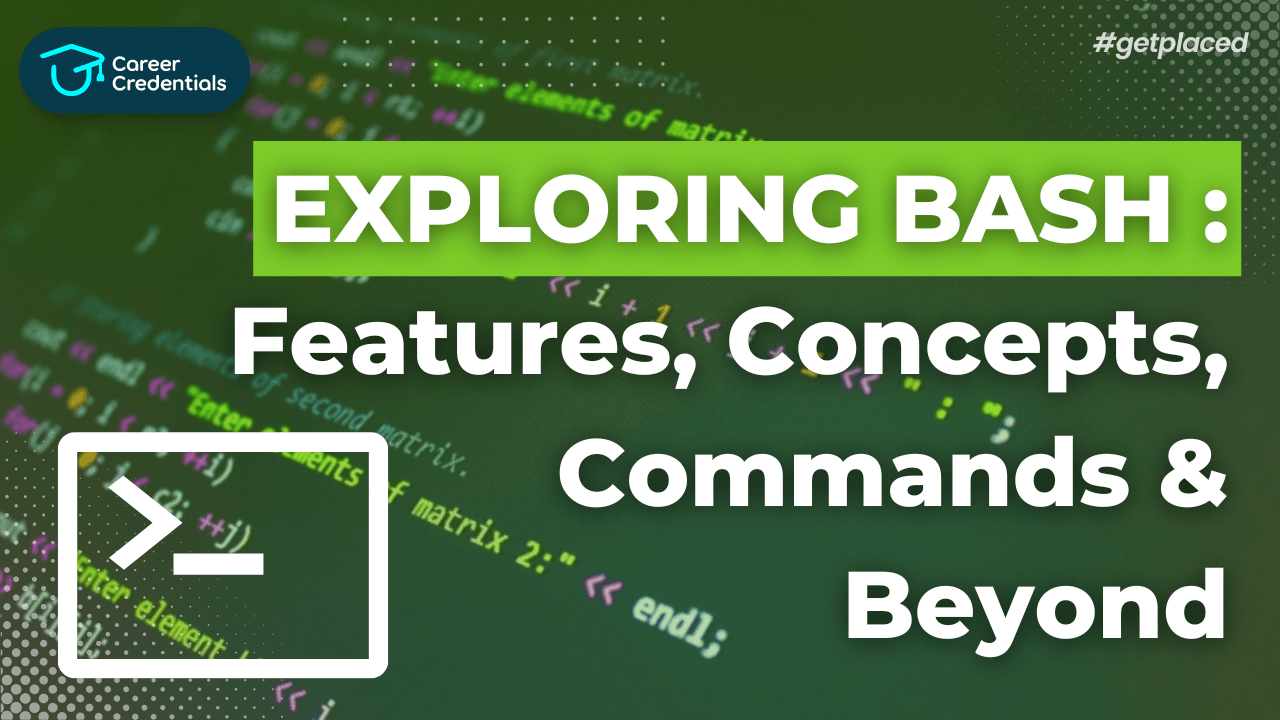
Introduction
In the world of computers, there's a special tool called Bash. It helps people give commands to their computers and make them do things. Whether you're using a computer running on Linux, macOS, or something similar, Bash is there to help.
Getting to Know Bash: What It Is and Where It Came From
- Bash is short for Bourne-again shell, which might sound complicated, but it's just a fancy way of saying it's a tool that lets you talk to your computer.
- It was made in 1987 by someone named Brian Fox to replace an older tool called the Unix shell. Since then, it's become really popular because it's easy to use and does a lot of cool stuff.
Also Read: What is GitHub: The Key to Collaborative Coding
Exploring Bash: What It Can Do
- Bash can do a lot of things! It helps people use different parts of their computers, like saving files and changing settings. It also has some cool tricks, like letting people use shortcuts and do things automatically.
- For example, instead of clicking through menus to open a program, you can just type a command into Bash and it'll open the program for you.
Learning to Write Bash Scripts: Making Your Computer Do What You Want
- With Bash, people can write little programs called scripts. These scripts tell the computer what to do step by step. It's like giving your computer a recipe to follow!
- For example, you can write a script that tells your computer to download all the pictures from a website or to organize your files into folders.
Enroll Now: Coding Fundamentals by Dr. Amar Panchal for a comprehensive introduction to programming concepts and techniques.
Using Common Bash Commands: Everyday Things You Can Do
Some popular Bash commands include:
ls: Lists all files and directories in the current directory.cd: Changes the current directory.mkdir: Creates a new directory.cp: Copies files or directories.mv: Moves or renames files or directories.rm: Removes files or directories.touch: Creates a new file.grep: Searches for a pattern in a file.cat: Displays the contents of a file.echo: Prints text to the terminal.
Using Common Bash Commands: Everyday Things You Can Do
- There are some commands that people use all the time with Bash. These commands help with everyday tasks, like moving files around and finding information in files.
- For example, if you want to see a list of all the files in a folder, you can use the
lscommand. Or if you want to copy a file from one place to another, you can use thecpcommand.
Check Out: 100 Must-Know Leetcode Problems by Career Credentials for FREE !!
Going Further with Bash: Advanced Tricks and Tips
- Once you know the basics, you can learn some more advanced stuff with Bash. You can make your scripts work better and do more things. It's like becoming a master chef with your computer recipes!
- For example, you can learn how to use variables in your scripts to store information, or how to use loops to repeat a set of commands over and over again.
Troubleshooting and Debugging: Fixing Common Issues
- Sometimes things don't go as planned when you're using Bash. Maybe your script doesn't work the way you expected, or you get an error message you don't understand. That's okay!
- Learning how to troubleshoot and debug your scripts is an important part of becoming a Bash master. You can start by breaking down your script into smaller parts and testing each part individually to see where the problem might be.
Check Out: Microsoft Interview Preperation Questions by Career Credentials for FREE !!
Integrating Bash with Other Tools: Making Bash Even More Powerful
- Bash is great on its own, but it's even better when you combine it with other tools and languages. You can use Bash scripts to automate tasks in other programs, or you can use other programs to do things that Bash can't do on its own.
- For example, you can use Bash to call Python scripts or to interact with databases using SQL commands.
Conclusion: Wrapping It Up
We've learned a lot about Bash! It's a really helpful tool for anyone who wants to do cool things with their computer. Remember, practice makes perfect, so keep trying new things! With Bash by your side, you can unlock the full potential of your computer and become a true computing wizard.
