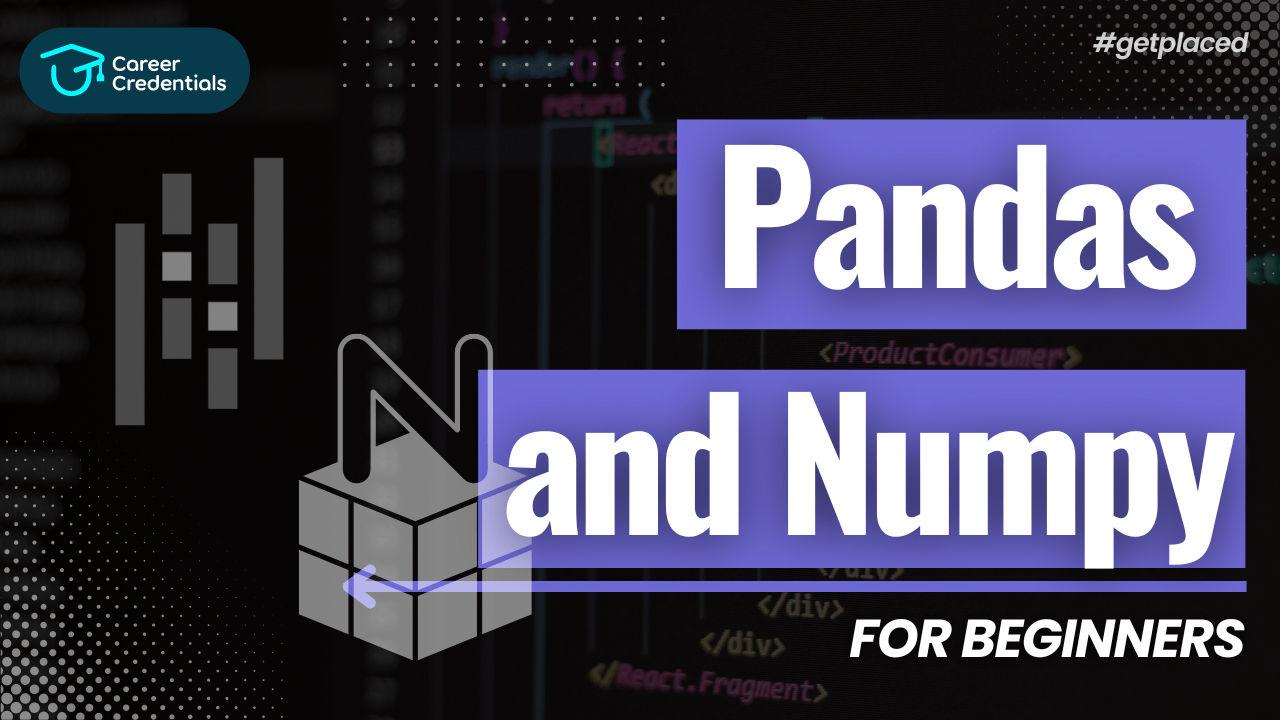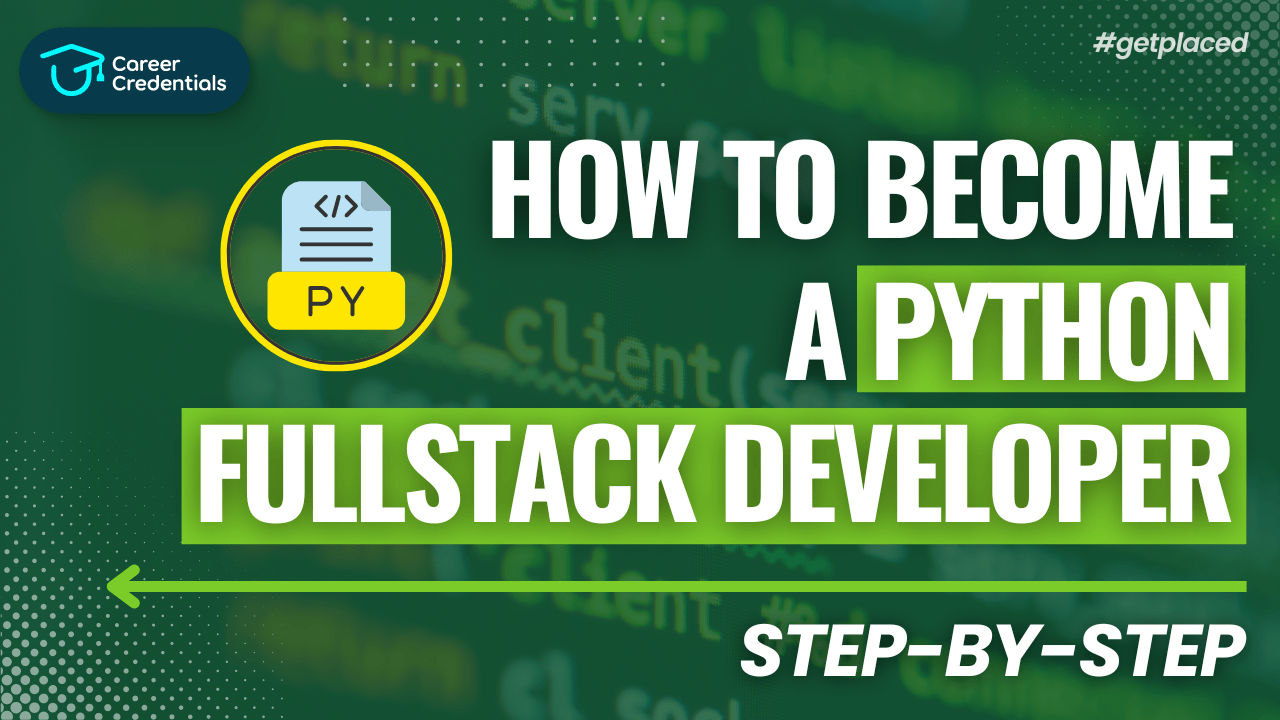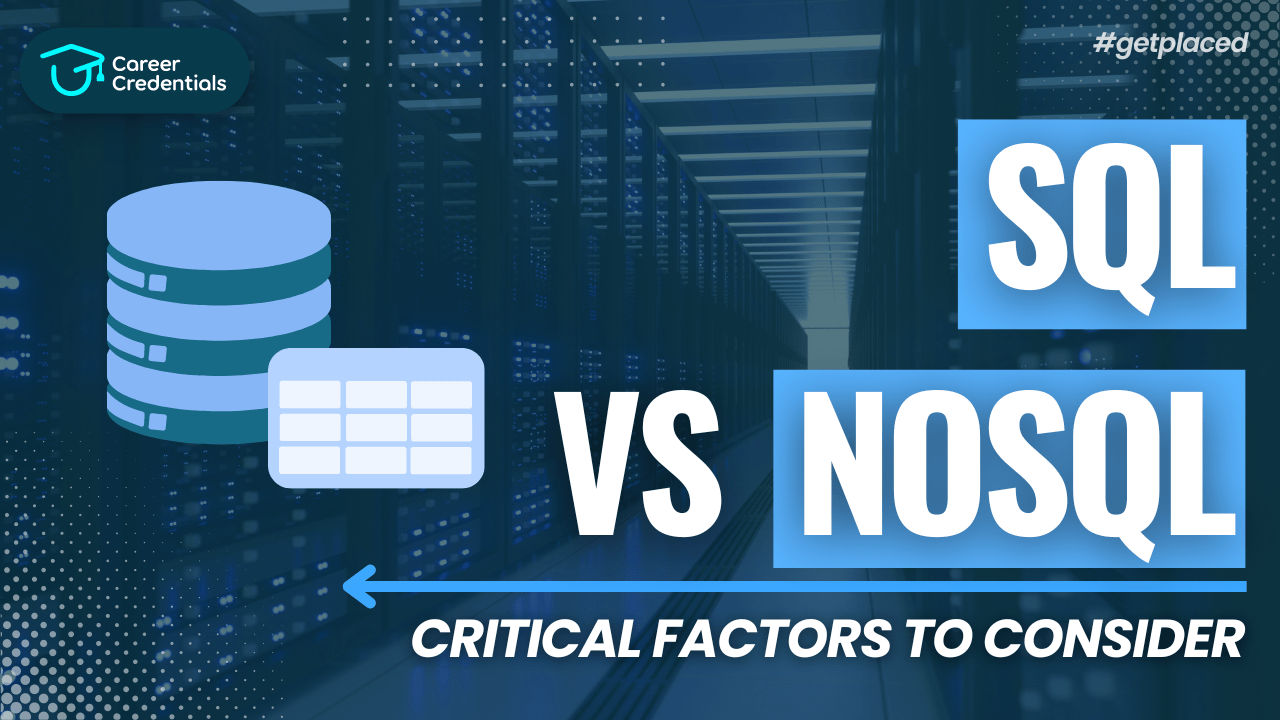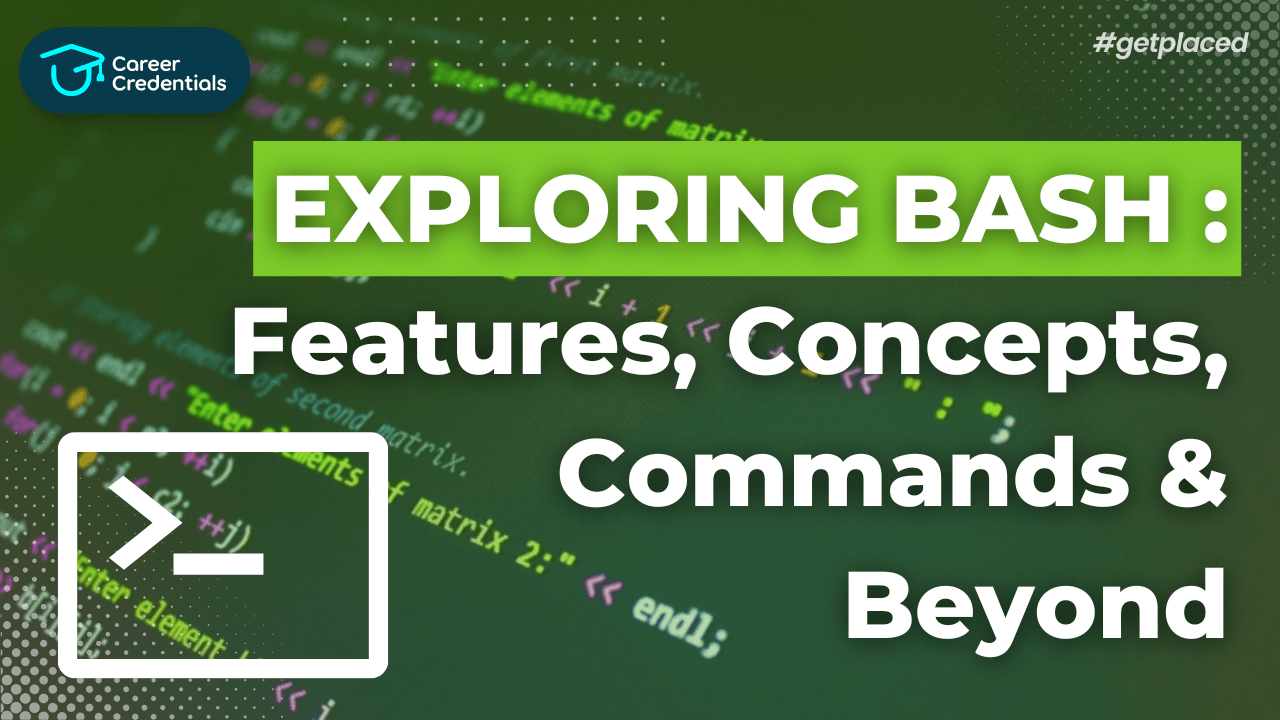PostgreSQL vs SQL Server (MSSQL): Feature-by-Feature Comparison
Introduction
When it comes to selecting a relational database management system (RDBMS) for your application or project, PostgreSQL and SQL Server (MSSQL) often stand out as top contenders. These two databases have gained widespread adoption and loyal followings among developers and database administrators alike, each offering unique strengths and capabilities tailored to diverse business needs.
History and Release Updates
PostgreSQL, originating from the University of California, Berkeley in 1986, has evolved into a robust open-source RDBMS renowned for its adherence to SQL standards and extensibility. Over the years, PostgreSQL has seen significant updates, with the latest major release being PostgreSQL 16 in September 2023, continuing its commitment to open-source development and community-driven innovation.
In contrast, SQL Server, developed by Microsoft, made its debut in 1989 and has since been a cornerstone in Microsoft's ecosystem of enterprise solutions. With regular updates and enhancements, the current iteration, SQL Server 2022, released in November 2022, reflects Microsoft's focus on performance, scalability, and integration with its suite of products.
Platform Support
PostgreSQL boasts broad platform compatibility, running seamlessly on various operating systems including Windows, Linux, macOS, and Unix variants. This cross-platform support enables flexibility in deployment, allowing organizations to choose environments that best suit their infrastructure and operational needs.
On the other hand, SQL Server is primarily supported on Microsoft Windows and has extended its reach to Linux in recent years. This platform alignment makes SQL Server an attractive choice for organizations already invested in the Microsoft ecosystem, leveraging native integration with other Microsoft technologies and services.
Programming Language Support
One of PostgreSQL's strengths lies in its extensive support for multiple programming languages, including Python, Java, C/C++, and JavaScript (Node.js), enhancing its appeal to developers seeking flexibility and integration capabilities across diverse application stacks.
In contrast, SQL Server offers robust integration with Microsoft's development tools and frameworks, supporting languages such as C#, JavaScript, and PHP. This tight integration simplifies development workflows within the Microsoft ecosystem, ensuring seamless connectivity and interoperability across various Microsoft platforms.
Features Comparison
Data Types
PostgreSQL offers a rich array of data types, including JSONB for efficient JSON storage and manipulation, alongside traditional numeric, string, and spatial types. This versatility supports complex data modeling requirements and enhances application performance through optimized data handling.
Conversely, SQL Server provides comprehensive data type support, including specialized types like XML and spatial data types (GEOMETRY and GEOGRAPHY). This breadth of data types caters to diverse data management needs, ensuring compatibility with Microsoft's extensive enterprise solutions.
Query Language and Syntax Differences
Both PostgreSQL and SQL Server adhere to SQL standards but exhibit syntax variations that impact query construction and execution. PostgreSQL utilizes the LIMIT and OFFSET clauses for result pagination, while SQL Server employs OFFSET and FETCH NEXT for similar functionality.
Additionally, PostgreSQL supports advanced features like window functions and native JSON querying capabilities (->> operator), enhancing query flexibility and performance optimization. SQL Server, meanwhile, emphasizes T-SQL extensions and optimized query execution plans tailored for Microsoft's SQL Server engine.
Replication Methods
PostgreSQL offers robust replication capabilities, including asynchronous and synchronous replication methods tailored to different scalability and data consistency requirements. Asynchronous replication leverages Write-Ahead Logging (WAL) for data propagation across replica nodes, while synchronous replication ensures immediate data consistency but may introduce latency.
In contrast, SQL Server supports various replication types, such as transactional, merge, and snapshot replication. Transactional replication ensures real-time data synchronization between publisher and subscriber databases, suitable for high-throughput transactional environments. Merge replication accommodates bidirectional data synchronization, useful for distributed application architectures.
Concurrency Control Mechanisms
PostgreSQL implements Multi-Version Concurrency Control (MVCC), enabling concurrent data access without blocking conflicts. MVCC ensures each transaction operates on a consistent snapshot of data, preventing interference from concurrent transactions and optimizing database performance under high concurrency scenarios.
SQL Server employs a combination of locking mechanisms and optimistic concurrency control. Traditional locking prevents simultaneous access to the same data, whereas optimistic concurrency control allows processes to proceed without locking resources upfront, resolving conflicts only during data updates.
Security Features
Security is paramount in database management systems, and both PostgreSQL and SQL Server offer robust security features to protect sensitive data and prevent unauthorized access. PostgreSQL supports encryption at various levels, including data encryption in transit and at rest, ensuring compliance with stringent data protection regulations.
SQL Server integrates tightly with Microsoft's security frameworks, offering features such as Transparent Data Encryption (TDE), Always Encrypted for secure data access, and fine-grained access control through role-based security models. These capabilities safeguard data integrity and confidentiality, critical for enterprise-grade applications.
Licensing and Cost
PostgreSQL adopts an open-source licensing model, making it freely available for commercial and non-commercial use without licensing fees. This accessibility appeals to organizations seeking cost-effective database solutions while benefiting from community-driven support and continuous development updates.
In contrast, SQL Server operates under a commercial licensing model, requiring organizations to purchase licenses based on core counts or client access requirements. The SQL Server Enterprise Edition offers advanced features and premium support options, catering to enterprises with demanding performance and scalability needs.
Scalability and Performance
Scalability is a crucial consideration for databases handling growing data volumes and user traffic. PostgreSQL supports horizontal scaling through sharding and partitioning techniques, distributing data across multiple nodes to enhance performance and accommodate increasing workloads.
SQL Server offers vertical scaling capabilities, allowing organizations to scale up resources within a single server instance using powerful hardware configurations. Additionally, SQL Server's Hyperscale architecture in Azure enables elastic scaling, dynamically adjusting resources based on workload demands for optimal performance and cost efficiency.
Use Cases and Industry Applications
PostgreSQL's flexibility and cost-effectiveness make it a preferred choice for startups, small to mid-sized enterprises (SMEs), and organizations requiring scalable open-source solutions. It excels in environments demanding complex data processing, geospatial analysis, and real-time analytics.
SQL Server dominates in enterprise environments leveraging Microsoft's ecosystem, offering seamless integration with Azure services, Active Directory, and Microsoft Office applications. Its robust performance, comprehensive security features, and enterprise support options make it suitable for mission-critical applications in finance, healthcare, and government sectors.
Common Issues and Solutions
Both PostgreSQL and SQL Server may encounter challenges such as performance bottlenecks, data corruption, and compatibility issues with third-party applications. Addressing these issues requires proactive monitoring, database tuning, and adherence to best practices in database administration and application development.
Decision Criteria
Choosing between PostgreSQL and SQL Server hinges on specific organizational requirements, budget considerations, existing infrastructure, and scalability expectations. Organizations prioritizing cost-efficiency, flexibility, and community-driven support may favor PostgreSQL, whereas those requiring seamless integration with Microsoft technologies and robust enterprise features may opt for SQL Server.
Conclusion
In conclusion, PostgreSQL and SQL Server represent formidable choices in the realm of relational databases, each offering distinct advantages tailored to different use cases and business environments. The decision ultimately rests on understanding your organization's unique needs, evaluating technical requirements, and aligning database selection with long-term business objectives.
Call to Action
Evaluate your database requirements based on the insights provided in this comparison. Whether you prioritise flexibility, scalability, or enterprise-grade features, PostgreSQL and SQL Server offer compelling solutions backed by extensive community support and industry-leading innovation.