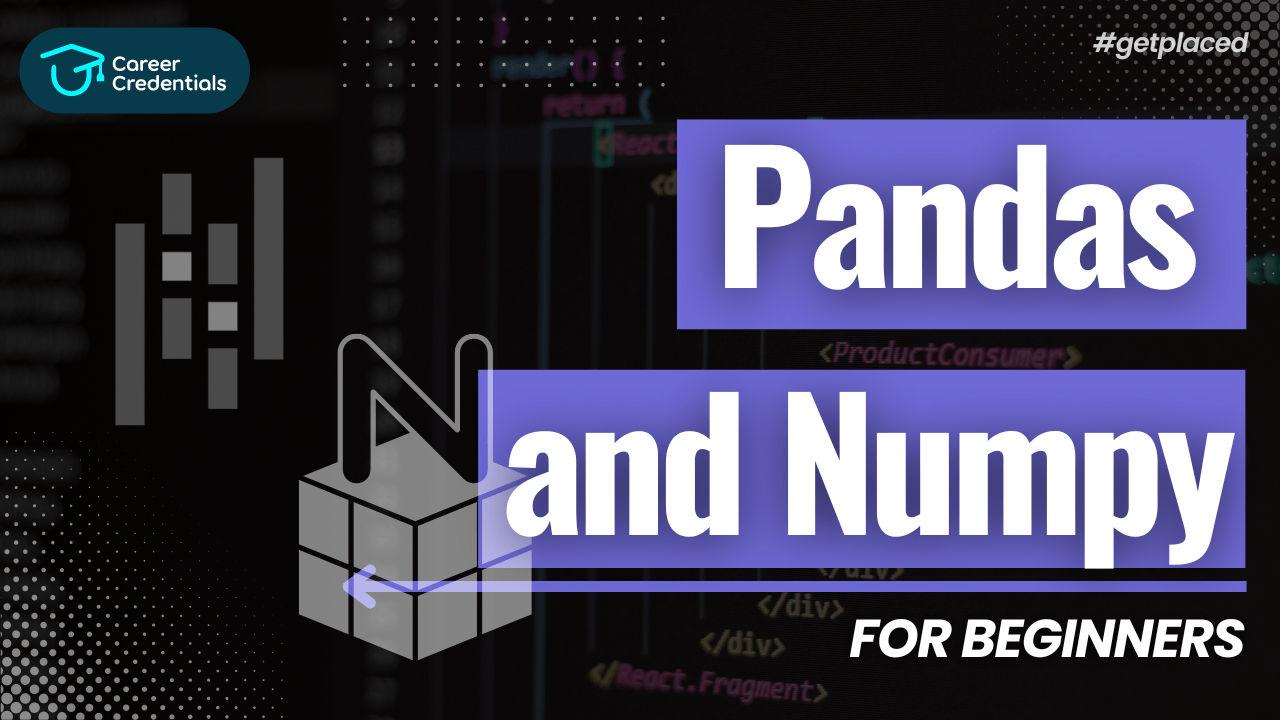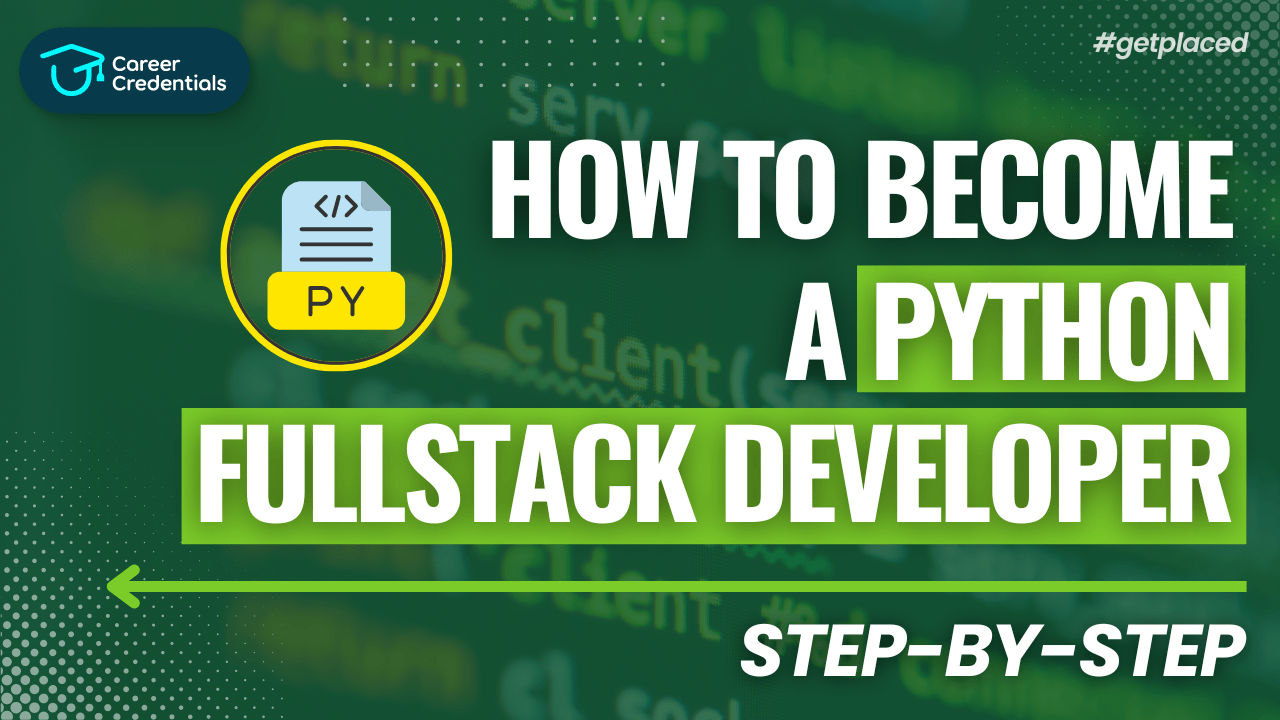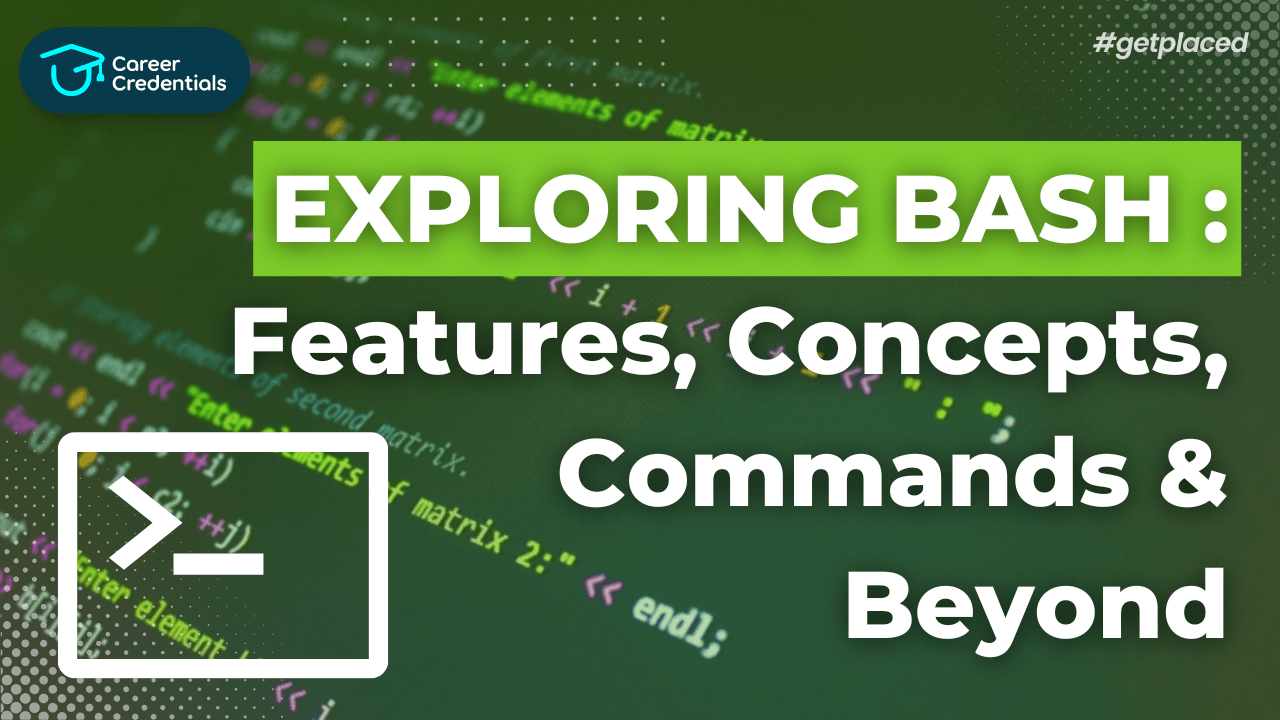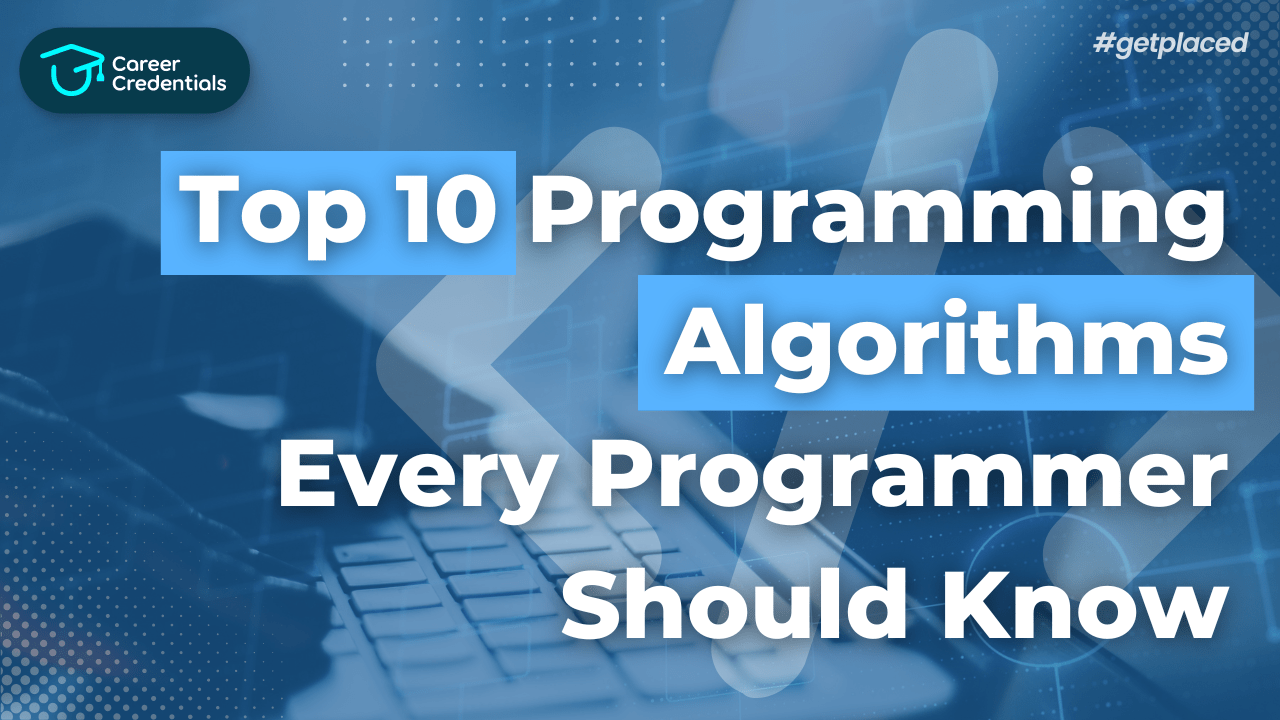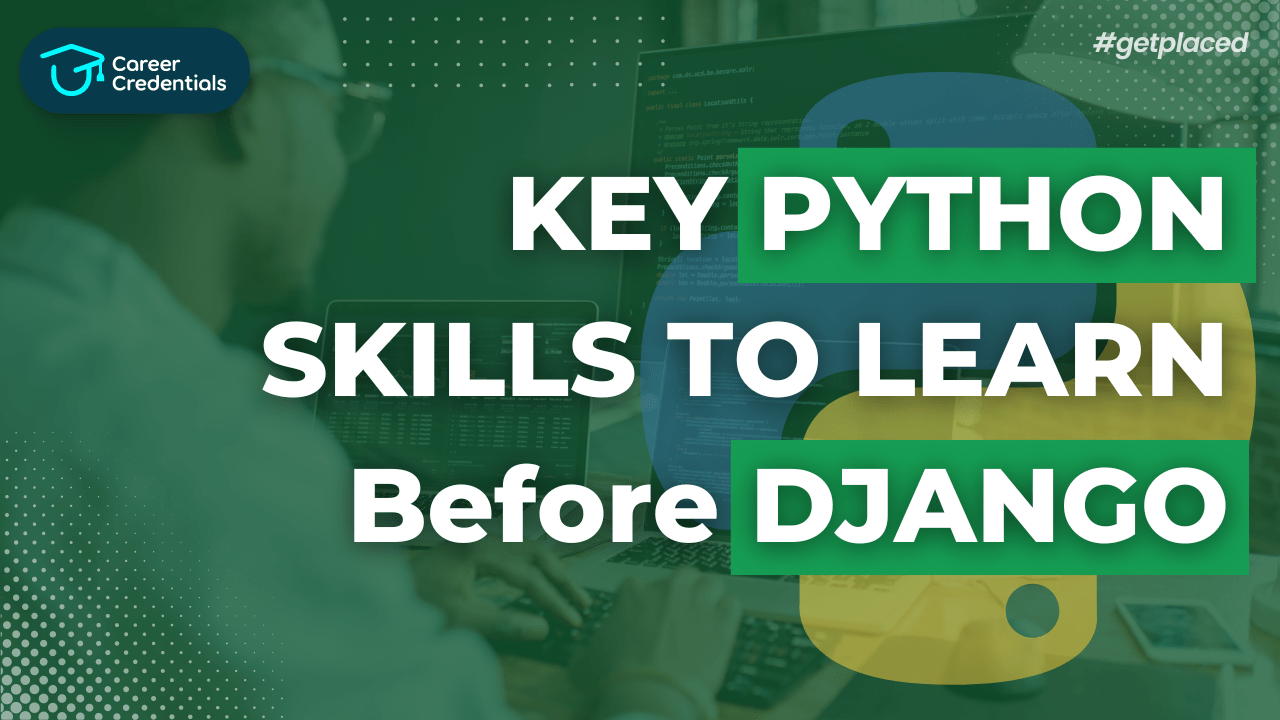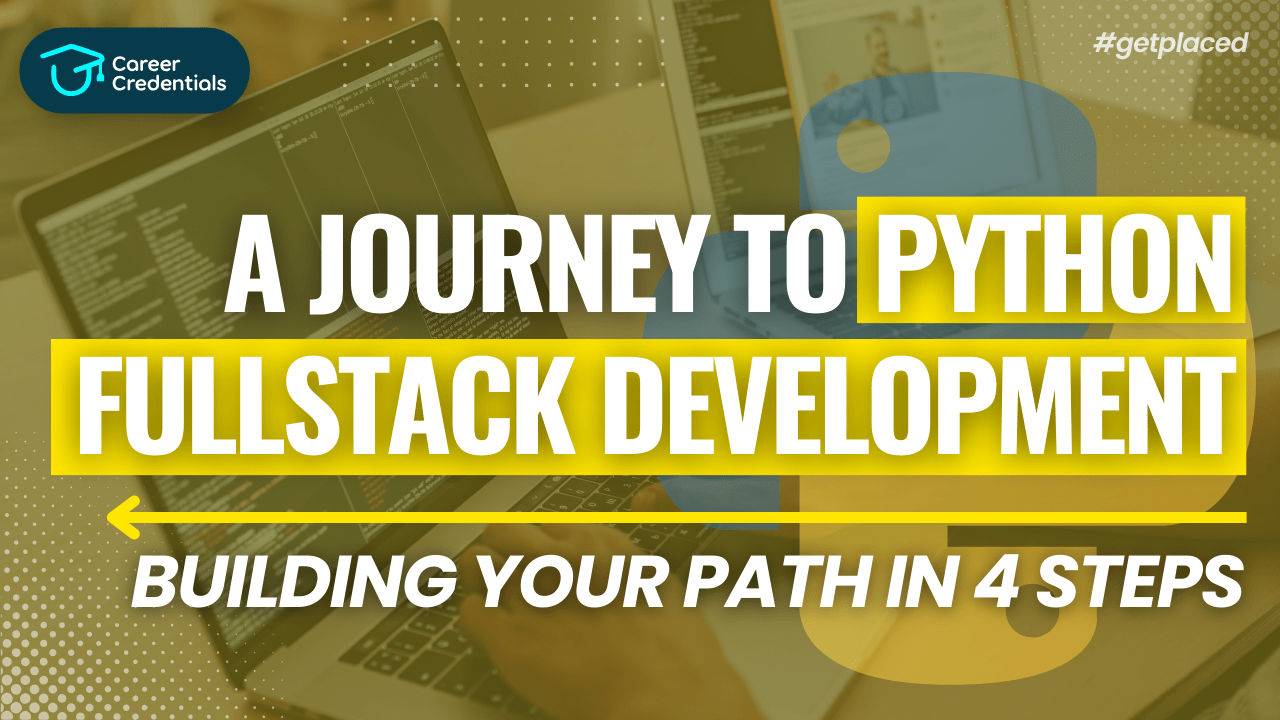Why You Should Learn Python in 2024: 12 Compelling Reasons
In the dynamic and ever-evolving realm of technology, mastering a versatile and highly sought-after programming language like Python can unlock a myriad of opportunities. Python has firmly established itself as a powerhouse across various domains, from web development and data analysis to artificial intelligence and automation. As of 2024, the demand for Python skills continues to surge, with tech giants such as Cisco, IBM, Google, and more leveraging its capabilities for their cutting-edge projects. If you're contemplating expanding your programming repertoire, this comprehensive guide will explore 12 compelling reasons why learning Python in 2024 is a smart and strategic move.
What is Python?
Python is a high-level programming language celebrated for its simplicity, readability, and versatility. Conceived by Guido van Rossum and released in 1991, Python supports multiple programming paradigms and boasts an extensive standard library that simplifies coding tasks. Its expansive ecosystem of third-party libraries and frameworks further enhances its capabilities, making it a top choice for web development, scientific computing, data analysis, artificial intelligence, machine learning, and automation. Python's clear syntax and robust community support contribute to its popularity among both beginners and seasoned developers.
12 Reasons Why You Should Learn Python
Here are the 12 reasons why you should learn Python: its versatility, extensive libraries, data science capabilities, artificial intelligence (AI), machine learning (ML), web development, scripting, automation, cross-platform compatibility, open-source nature, ease of learning, high demand in the job market, and competitive salaries.
1. Easy to Learn
Python is renowned for its simplicity and ease of learning, primarily due to its syntax that closely resembles the English language. With minimal rules and special cases, Python allows beginners to focus on solving problems rather than getting bogged down by complex language intricacies. With consistent practice, novices can build a basic game in just a few days using Python. Its efficiency and readability make it an attractive choice for newcomers and experienced programmers alike.
2. Data Science
Python has become the go-to language for data scientists. In today's data-driven world, every profession, from IT operations and software development to marketing, relies heavily on data. Python's rise to prominence in data science can be attributed to libraries like NumPy and Pandas, which handle statistical, tabular, and matrix data, and enable data visualization with tools like Matplotlib and Seaborn. The abundance of Python job postings in the data science field underscores the value of Python skills in developing analytical prowess.
3. Cross-Platform and Open Source
Python's cross-platform compatibility and open-source nature have been significant factors in its enduring popularity. For over two decades, Python has been running seamlessly on various platforms, including Linux, Windows, and MacOS. The language's extensive history of bug-squashing and optimization ensures that Python code works reliably across different environments.
4. Artificial Intelligence
Python is a cornerstone of the artificial intelligence (AI) landscape. Libraries such as TensorFlow and Keras facilitate the implementation of sophisticated machine learning and deep learning algorithms. Python's natural language processing (NLP) capabilities are bolstered by libraries like NLTK and spaCy, which excel in tasks such as sentiment analysis and language translation. In the realm of computer vision, Python's OpenCV library is indispensable for image recognition and object detection.
5. High Salary
Python developers enjoy competitive salaries, with an average annual income of $116,028 in the United States. This high earning potential reflects Python's widespread adoption across various industries, including finance, technology, healthcare, and more. As Python continues to dominate the job market, professionals with Python expertise are in high demand for their ability to develop complex applications, analyze data, and contribute to cutting-edge technologies like AI and machine learning.
6. Vast Libraries
The Python Package Index (PyPI) hosts over 85,000 scripts and modules, providing users with pre-packaged functionality for their local Python environment. These libraries solve diverse problems, from advanced data analytics and web services development to sentiment analysis and computer vision. Python's extensive library support is a key reason for its widespread adoption.
7. Versatile Language and Platform
Python's versatility makes it relevant for a wide range of applications. Whether managing local and cloud infrastructure, interacting with SQL databases, developing custom functions for data processing tools like Hive and Pig, supporting object-oriented design, or creating small user-centric tools, Python remains a valuable asset for developers.
8. Scripting and Automation
Python excels as a scripting language, enabling developers to write scripts that are executed line by line. This scripting capability allows for the automation of repetitive tasks, making Python a powerful tool for increasing efficiency in various workflows. Once a script is validated, it can be reused multiple times, streamlining operations and reducing manual effort.
9. Computer Graphics
Python's utility extends to computer graphics, where it can be used for a variety of projects, from simple GUI applications to complex game development. The Tkinter library enables rapid application development, while the Pygame module is a popular choice for game developers, offering compatibility with Android devices and other platforms.
10. Flexibility
Python's flexibility extends to its integration with other programming languages. Here are a few notable examples:
- IronPython: Compatible with .Net and C#
- CPython: A version of Python integrated with C
- RubyPython: Combining Python with Ruby
- Jython: Integrating Python with Java
- PyObjc: Python written with Objective C toolkits
11. Testing Framework
Python is an excellent tool for validating products and ideas, particularly for established enterprises. The language boasts numerous built-in testing frameworks that streamline debugging and enhance rapid workflows. Tools such as Selenium and Splinter facilitate automated testing, while frameworks like PyTest and Robot Framework support cross-platform and cross-browser testing, ensuring robust and reliable applications.
12. Web Development
Python offers a rich array of frameworks for web development. Popular frameworks such as Django, Flask, and Pylons enable the creation of fast and stable web applications. Python's web scraping capabilities further enhance its utility, allowing developers to extract and analyze data from other websites efficiently.
Conclusion
Learning Python in 2024 is a strategic career move due to its user-friendly nature, extensive libraries, and wide-ranging applications. The continued demand for Python skills across industries makes it a valuable asset for developers. By mastering Python, you open doors to diverse opportunities in web development, data science, artificial intelligence, and automation, positioning yourself for success in the dynamic tech landscape.
FAQs
Why do we need to learn Python?
Python is widely used in various fields such as web development, data science, artificial intelligence, automation, and more. Its simple and readable syntax makes it accessible for beginners, while its versatility and extensive libraries make it powerful for advanced applications. Learning Python can open doors to numerous career opportunities and enable you to work on a wide range of projects.
What are 3 benefits of using Python?
- Readability: Python’s syntax is designed to be easily readable, making it easier to write and maintain code.
- Extensive Libraries: Python has a vast ecosystem of libraries and frameworks for various purposes, allowing developers to leverage existing tools for their projects.
- Versatility: Python can be used for a wide range of applications, from web development to scientific computing and machine learning.
What is the future of Python?
Python’s future looks promising due to its continued popularity and adoption in various industries. Its strong community support, extensive libraries, and versatility make it well-suited for future technological advancements. As new technologies and trends emerge, Python is likely to continue playing a significant role in the tech industry.
How long does it take to learn Python?
The time it takes to learn Python depends on various factors, including prior programming experience and the depth of knowledge desired. Beginners can often get a basic understanding of Python within a few weeks of consistent study. For more advanced proficiency, including understanding libraries and frameworks, it may take several months of dedicated practice and project work.
Is Python suitable for web development?
Yes, Python is highly suitable for web development. It offers several robust frameworks like Django, Flask, and Pyramid, which streamline the process of building web applications. These frameworks provide tools and modules that support everything from simple web pages to complex, scalable web applications, making Python a preferred choice for web developers.
By understanding these 12 compelling reasons, you can appreciate the value of learning Python in 2024. Whether you’re a beginner or an experienced developer, Python offers a wealth of opportunities to excel in today’s competitive tech landscape.